How to connect to eduroam - iPad
- 1. Tap "Wi-Fi" at the screen.
Select "eduroam" from the Wi-Fi network list.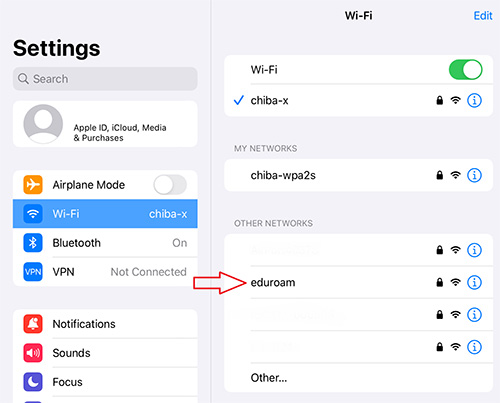
- 2. Enter your eduroam username and password then tap Join.
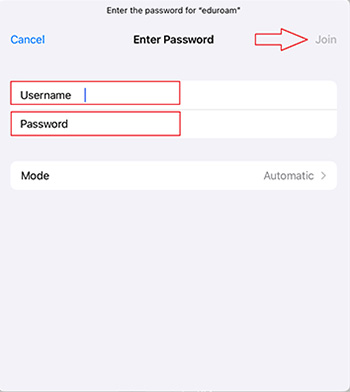
- 3. Trust Eduroam's certificate, tap Trust.
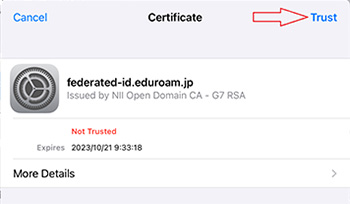
- 4. The connection is complete.
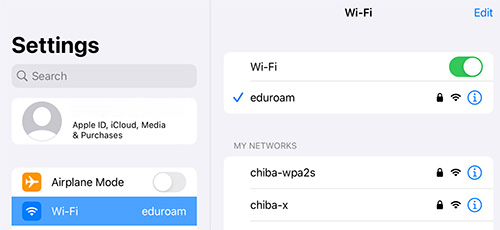
- Most connection failures are caused by typing the wrong password or wrong ID.
Be careful with capital letters, lowercase letters, and symbols.
