The Guide for Account extension service
Although, Account issued by the CUDTEC is changed to a new account when your position and status has changed at Chiba Univ. such as 『undergraduate → graduate student』 『graduate student → staff』『part-time staff → full-time staff』You can still use previous account if you want. (A new account should be erased.)
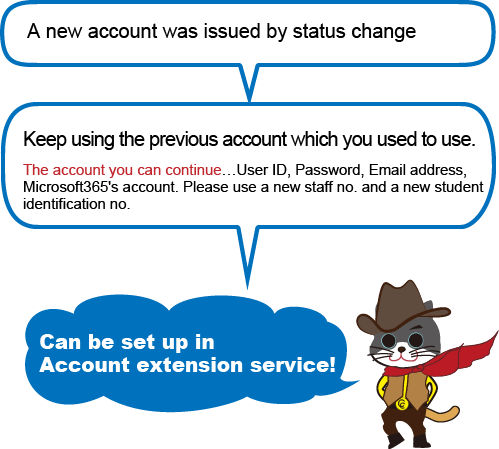
Not available to use this system until the term of your previous status ends. Set it up when you get a new status.
e.g. Undergraduate→Graduate student
The student Identification no. will be new, after extending your account in Account extension service.
- 1. The user information for undergraduate
- A-1 User ID
- A-2 The Student Identification No.
- A-3 Password
- A-4 Microsoft365's Account
- A-5 Email Address
- 2. The user information for graduate student
- B-1 User ID
- B-2 The Student Identification No.
- B-3 Password
- B-4 Microsoft365's Account
- B-5 Email Address

- 3. The user information after extending procedure
- A-1 User ID
- B-2 The Student Identification No.
- A-3 Password
- A-4 Microsoft365's Account
- A-5 Email Address
* Please do not use B-1, A-2, B-3, B-4, B-5 after extending procedure.
Please try setting it with this link as below.
