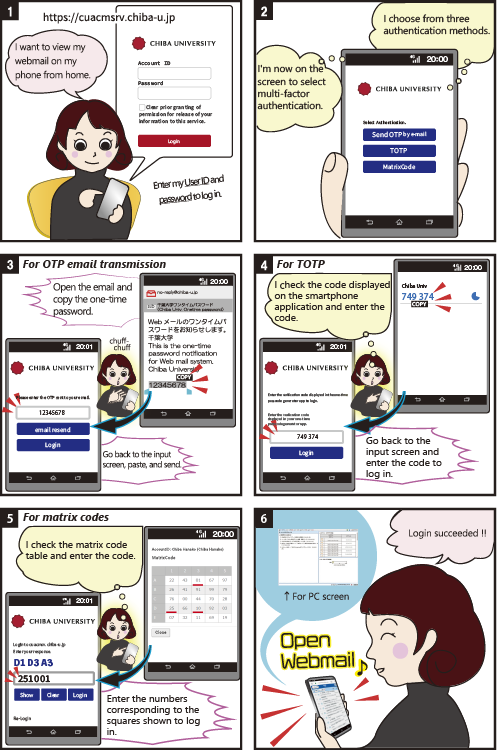Access to "chiba-u" email from off campus
When logging in to Webmail from off-campus, two-step authentication using multi-factor authentication (one of the following: one-time password (OTP) e-mail transmission / TOTP / Matrix Codes) is required next to "user number" + "password".(February 2023 onward)
- Flow of logging in to Webmail from off-campus using multi-factor authentication
- Please use the following six-frame cartoon to visualize the general flow of operations from off-campus.
- Preconfiguration for multi-factor authentication
- The setting method differs depending on which of the multi-factor authentication (1) OTP mail transmission, (2) TOTP, or (3) Matrix Codes is used. Please refer to the following explanations to set up in advance.
- (1) When using OTP mail transmission
- Please register the one-time password (OTP) delivery address in the User Profile Setting.
Registration from off-campus is only possible if (2) TOTP or (3) Matrix Codes is available. - (2) When using TOTP
- Pre-register with reference to TOTP usage settings.
Registration from off-campus is only possible when (1) OTP email transmission or (3) Matrix Codes is available. - (3) When using Matrix Codes
- No advance configuration is required.
If your "The User Number Notification Document" has a matrix codes printed on it, use it.
If you are unsure of your matrix codes, please refer to Matrix codes Confirmation to check your matrix codes.
Confirmation from off-campus is possible only when (1) OTP email is sent or (2) TOTP is available. - If you are unable to come to the university for the time being and cannot pre-configure multi-factor authentication
- If you are not able to come to the university for the time being and cannot set up the multi-factor authentication in advance, please send an e-mail to the following address from an available e-mail address (e.g. Gmail) stating that you are unable to do so.
We will guide you through the process from then on by reply. - 【メール送信先】:info_cudtec●ml.chiba-u.jp(Please change from ● to @.)
Subject: Preconfiguration of multi-factor authentication
Text:Since I will not be on campus for the time being, I would like to know how to pre-configure multi-factor authentication.
Name / Department / Chiba University email address / Phone number
- [Reference] Error message when Webmail cannot be opened from off-campus
- Error on first login screen (1): Wrong username or password.
The user number or the password is different. The first time you log in, you must enter your user number and your integrated authentication password.
If you have entered your password automatically, please try entering it manually. - Error (2) on the first login screen: Account is locked.
Your account has been locked due to consecutive failed login attempts.
The lock will be released in an hour. - Error after sending OTP email: The OTP destination address is not registered.
The email address to which the OTP should be sent has not been set. You need to register the e-mail address to which the OTP will be sent in the "User Profile Setting". - Error after OTP input (1): The entered OTP is incorrect.
(a) You may have mistyped your OTP or it may not be the latest OTP. Please click "Re-authenticate" to return to the OTP entry screen and enter the latest OTP again.
(b) Since the OTP may not be displayed correctly in the email sent to you, try changing the way you read the email. From the application to webmail, etc. - Error after entering OTP (2): Session has expired. Please login again.
If you are logging in from a bookmark or shortcut, please change the URL of your bookmark, etc. to "https://cuacmsrv.chiba-u.jp/".
If you are not sure, try accessing the webmail link from the website of CUDTEC.